 Waking up in the morning is perhaps one of the most annoying parts of the day. Nobody likes to wake up at the wrong time feeling like they just need that few minutes extra sleep. The aXbo Sleep Phase Alarm clock was designed to tackle that problem by analysing your sleep patterns through the night and waking you up at a time where you are not in the middle of a deep sleep. By waking up at the right time it prevents the groggy feeling you get sometimes in the morning.
Waking up in the morning is perhaps one of the most annoying parts of the day. Nobody likes to wake up at the wrong time feeling like they just need that few minutes extra sleep. The aXbo Sleep Phase Alarm clock was designed to tackle that problem by analysing your sleep patterns through the night and waking you up at a time where you are not in the middle of a deep sleep. By waking up at the right time it prevents the groggy feeling you get sometimes in the morning.
We were given an aXbo alarm clock to test for a couple of weeks to see how it performs and if it works as well as it claims it does. In short, it seems to do what it says on the box in that each morning I woke up I never seemed to wake up in the middle of a deep sleep. Lets take a closer look though to see how it actually works and what it actually does to prevent the groggy mornings.
What’s in the aXbo Sleep Phase Alarm Clock Box
In the box you get the alarm clock it’s self along with a power supply that has a USB connector built in. A USB cable is provided which has a 3.5mm (or similar) sized connector on the end to plug in to the clock. Charging the alarm clock can be done either through the USB port on your computer, or by connecting the same lead to the power supply. Once charged, the alarm clock runs for 10 days on batteries. Also in the box you get two wrist bands along with a couple of sensors. You get 2 of each because you can use the alarm clock to wake up 2 people and monitor the patterns of both people.
The aXbo Sensors
 The sensors that you get fit in a pocket on the wrist bands and you wear them on the same wrist you would your watch. The sensors are designed to capture movement through the night. When movement is detected the information is wirelessly sent to the aXbo clock which keeps a log of your movements through the night. When there is no movement detected it indicates you are in a deep sleep. When you start to move it indicates you have fallen out of the deep sleep and if this is within 30 minutes before your alarm is set the clock will wake you up.
The sensors that you get fit in a pocket on the wrist bands and you wear them on the same wrist you would your watch. The sensors are designed to capture movement through the night. When movement is detected the information is wirelessly sent to the aXbo clock which keeps a log of your movements through the night. When there is no movement detected it indicates you are in a deep sleep. When you start to move it indicates you have fallen out of the deep sleep and if this is within 30 minutes before your alarm is set the clock will wake you up.
The aXbo Alarm Clock
When configuring the clock you can select from several wake up alarms. You do this by using the scroll wheel on the top of the device. The clock allows for 2 alarms to be set which includes alarm 1 for the person wearing the 1st sensor and alarm 2 for the other person (if they are using a sensor also). When setting the alarm you need to set it to go off at the latest time you want to wake up. If you need to be up at 7:00am then set it for 7:00am. The aXbo wakes you up somewhere between 6:30 and 7:00 giving a half hour window. I am not clear yet on why 2 alarms are needed for 2 people as surely the first alarm will disturb the person waiting for the second alarm. Either way, it’s still interesting to track sleep patterns of 2 people.
aXbo Alarm Clock Configuration
Configuring the alarm clock is easy and the controls are very simple to work. A scroll wheel can be found on the top right of the alarm clock that lets you scroll through the various functions. Once you select the function you want you just push the scroll wheel in, change what you need and the settings are changed. To activate the sensors you push a button found in the middle of the sensor and keep it held down for several seconds. The clock’s transparent screen glows blue when it detects a sensor. To switch the sensor off, you repeat the same process and a message pops up on the screen telling you the sensor has been deactivated.
aXbo Alarm Clock Data Analysis
The aXbo’s USB cable also is used to transfer the sleep pattern logs from the alarm clock to your PC. When you purchase the alarm clock you have the option of downloading the aXbo research software which downloads data and allows you to visually see your sleep patterns based on how many movements the sensor makes through the night. Looking at the graph and data below it shows that on the 8th September sleep started at 11:26pm and 7 hours 44 minutes later I woke up when I set my alarm for 7:30am. The alarm clock actually woke me up at 7:11am.
aXbo Alarm Clock Final Thoughts
Although a fantastic alarm clock that does work well and have a number of nice features I can’t help but think the £190 asking price is a little steep. It has woken me up each time in a better way and I can say I haven’t had a groggy morning. So on that note, it works fantastically. The only other criticism other than price is that I think for that price it should do more. The software could be modified to provide insight to your sleeping patterns such as recommended times to go to bed.
Overall, an excellent alarm clock that looks great but has a steep price.
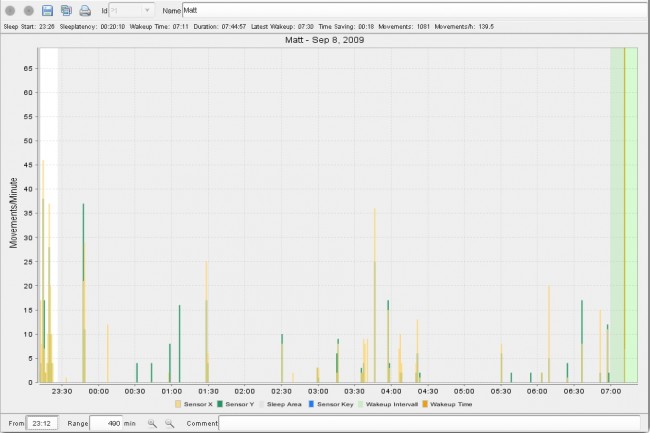













“analysing your sleep patterns through the night and waking you up at a time where you are not in the middle of a deep sleep”
With the exception of a giant scorpion with laser guns strapped to it, I can’t actually imagine anything more dangerous than this.