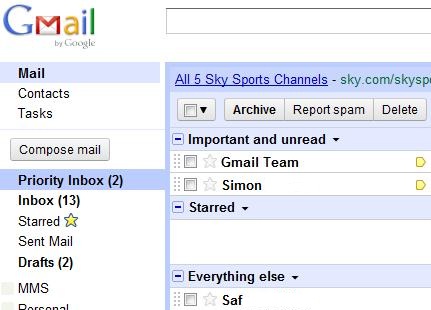 Early this week, Google [GOOG] announced Gmail Priority Inbox. The service is designed to prioritise your inbox to give you the emails that are most important at the top with the less important ones being left below.
Early this week, Google [GOOG] announced Gmail Priority Inbox. The service is designed to prioritise your inbox to give you the emails that are most important at the top with the less important ones being left below.
After checking today we now see that the service is active. When you log in you’ll see a message about priority inbox at the top right of the screen. Click on it and at this point you can start to train the rule system that lets it work. To do this, Gmail shows a few messages which you click on + or – to determine the priority of the messages.
My own Gmail inbox isn’t that busy, so this won’t be of use to me. If you do use Gmail as your main email address, or use your own email address within Gmail then this should work well for you and help you keep on top of messages that matter most rather than filtering through the less important ones yourself.
You can try it now by logging in to Gmail.





Speak Your Mind
You must be logged in to post a comment.