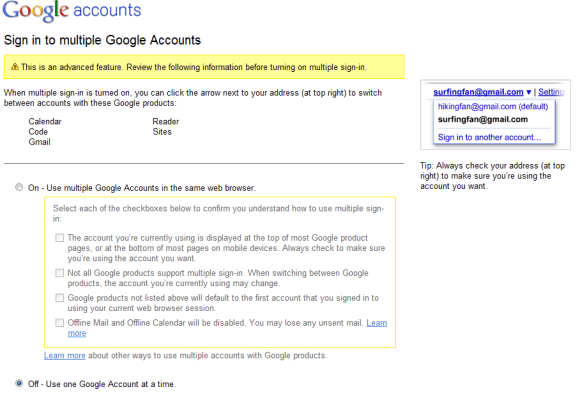 Google [GOOG] is in the process of enabling mutiple sign-in for various Google services which includes GMail, Google Calendar, Google Sites, Google Reader, Google Voice, App Engine and Google Code.
Google [GOOG] is in the process of enabling mutiple sign-in for various Google services which includes GMail, Google Calendar, Google Sites, Google Reader, Google Voice, App Engine and Google Code.
To get the system working you need to first enable it in your account preferences. Once enabled, you can then choose to log in with various Google accounts.
“If you use multiple sign-in, the first account you sign in to will be your default account. If you visit other Google products that don’t support multiple accounts after you’ve signed in, you will automatically sign in to your default account for that product. If you sign out of any Google product while signed in to any account, you will be signed out of all your Google Accounts at once.” (Google help center)
When the service is enabled, you’ll see a drop down list when you visit the compatible services. You can then select with the drop down the account that you wish to use.
The system is rolling out as we speak, so if your account doesn’t have the option available just yet, it should follow on soon.
Via: Google System





Speak Your Mind
You must be logged in to post a comment.