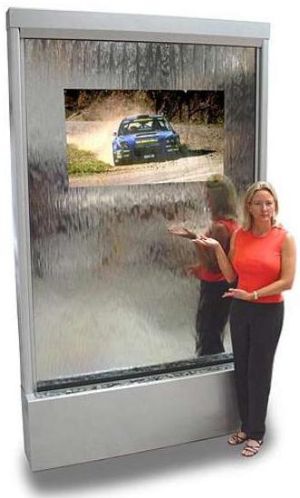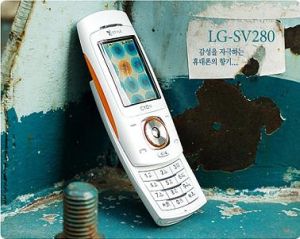This GPS device not only has a GPS receiver inside to help with navigation, but it also boasts cellular data links too. The cellular connectivity allows Yahoo Search to be used to find nearby points of interest and once found, you can set the device to navigate there. Also with the cellular link you can download live traffic data. The device will then plan several routes around bad traffic and roadworks giving you the option of which route to choose. ETAs on each route are also given allowing you to work with your local knowledge and plan what works best for you.
Via: Gizmodo