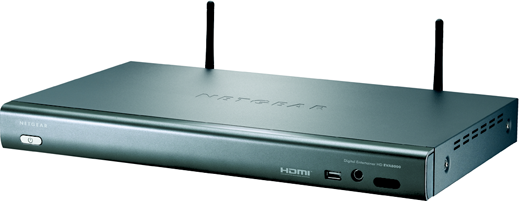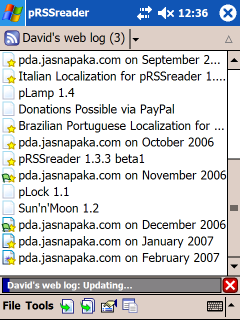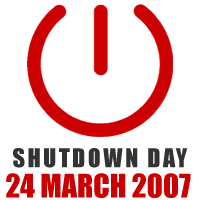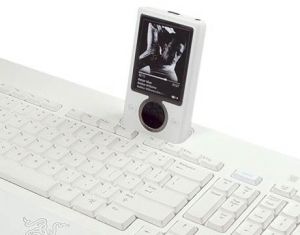
Razer have created a keyboard with a Zune docking station built in. As well as being able to dock your Zune, you have 2 USB ports made available to help clear the clutter on your desk. As well as having all this the keyboard has functions which allow you to control the zune from media keys which is another handy tool. It looks like a nice keyboard being completly white and has potential if it hits the market.
Via: Fosfor