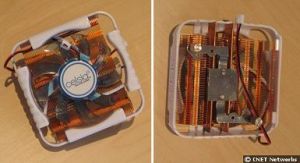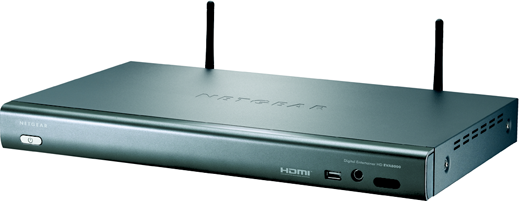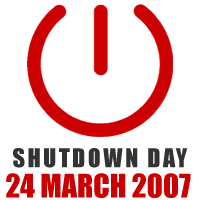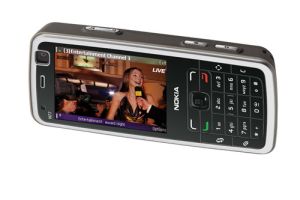Data storage has become more needed in each of our lives with digital cameras being used daily, music being downloaded, videos being watched and much more. The problem you will come across one day is that the harddrive of your computer which you store this data on will more then likely crash. If you are like me then you probably do not have backups of the data and still know inside that it would suck to loose all those precious photo memories.
The Infrant ReadyNAS NV+ is a full backup solution allowing you to store data on its drives. It has 3 USB ports, 4 x hot swap SATA drive bays. It comes in 2 configs. Either empty allowing you to purchase the discs or it comes full with 2Tb of storage available in RAID format. It connects to your home network via a gigabit ethernet port and can be used to store all your files on it.
With it having RAID functionality, this means that should a drive break down, then you just replace it with a new drive and no data is lost. This is due to the way a RAID system works. RAID puts files on more then 1 disk so that in the event of failure a new drive just gets repopulated with the files stored in a second location.
For the full review, check out Coolest-Gadgets.