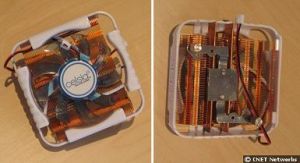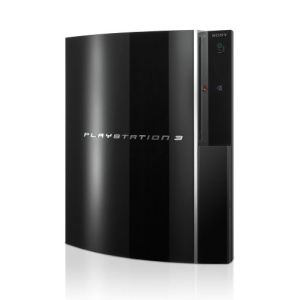Over the years I have collected a huge amount of CDs for audio, MP3 and data. Storing them is a pain with them often put in boxes or stuffed in drawers. The Divita Storage Tower can hold 100 CDs and DVDs but you will need to bin the cases they come in. If you can live with that then all will work well for you.
The tower has a screen built in at 1.8 inches. This allows you to program what discs are where so that finding them is an easier task. It is a shame it cannot read data on the CD to index its self, but maybe that will be an option for a later model. It stands at 22 inches tall and can be purchased from BlueDot for $489.
Via: UberGizmo