I visit news.bbc.co.uk on a daily basis and today for the first time I noticed some realtime statistics on the bottom of their site. Of course, I was interested to see what this was about as it had a claim of 23236 page views in the last 60 seconds. Traffic amounts like that are going to make me look further. What I found was a cool realtime chart showing stats from what countries in the world traffic is coming from, what stories are most popular and lots more. Check it out over at BBCs site and let us know what you think.
Samsung SGH-F500
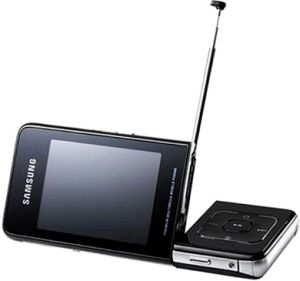
The Samsung SGH-F500 arrived at CeBIT this year. The screen is a 2.4 inch TFT, it has a 2 mega pixel camera, 400 Meg of built in memory, microSD slot. On the connectivity side there is Bluetooth and USB connectivity.
Via: TechEBlog
Optimus 103 Keyboard is here – Almost

The Optimus 103, now named the Optimus Maximus was supposidly going to be unveiled at Cebit but unfortunatly it did not arrive. Instead people were presented with pictures like the one above. As well as receiving another name the price also increased to around 800 pounds. You might wonder what you actually get for 800 pounds… Well, each key is not just an average plastic key, it is a polished key with a built in OLED display which means you can edit each key to display what you like on it. Should you want a new language keyboard then just upload it and the keys all change. It sounds posh but I am not sure I could spend 800 quid on a fancy keyboard. What about you guys?
More Pictures Via: Gizmodo
e-Ink – The way Forward

As many of you are aware, it is more difficult to read off the screen then it is a book. Electronic Ink (e-ink) is designed to be easier on the eyes because it doesnt use a backlight to show up the pixels on the page. Electronic Paper is designed to reflect light similar to how paper would. This means that in the dark, you wont be able to see it. Electronic Paper also uses little power consumption. Once the pixels are in place they stay there using no power source.
This eBook from E Ink is a real book and not just concept like some others. It is just 5mm thin and has an 800×600 display. As well as display technology it has Bluetooth so that data can be sent from a mobile device, and it also has a built in SD card slot. With E Paper not being able to be used in the dark it has a built in light which can flip out. This book from E-Ink is a nice step forwards to bring paper in to the electronic world.
Via: OhGizmo
iPhone Accessories

The iPhone is due to be released in June 2007 over in the US. A number of accessories are already being devised such as a screen protector for that huge screen which will no doubt scratch easy. Other accessories to be launched is a bluetooth headset, pictured above and will be compatible with other bluetooth models of phone.
I have mixed impressions of the iPhone and wonder if the high price will still allow it to sell. Most of the phones I have used only last between 12 and 18 months before they start acting up. It will be interesting to see if the iPhone will last longer then 18 months under daily usage.
Via: EverythingiPhone
Google Talk Gadget
Google Talk is a gadget which allows you to see which of your friends are online which will be displayed on your personal Google home page. A feature that stood out to me was the GMail Theatre which allowed you to paste in a YouTube URL and then shows a small thumbnail of the video which can then be played right in the messenger window. Another cool thing about Google Talk Gadget is that you can go on to any PC, log in to Google and see who is online. There is no downloading of messenger software needed. It is also cross platform compatible with mac, linux and windows. There are quite a few more features that make this stand out and it is well worth the read over at Google Talkabout. Check out the video below to see it in action.
Zune Docking Keyboard
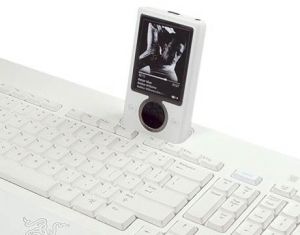
Razer have created a keyboard with a Zune docking station built in. As well as being able to dock your Zune, you have 2 USB ports made available to help clear the clutter on your desk. As well as having all this the keyboard has functions which allow you to control the zune from media keys which is another handy tool. It looks like a nice keyboard being completly white and has potential if it hits the market.
Via: Fosfor
Netgear EVA8000 – 1080p Streaming
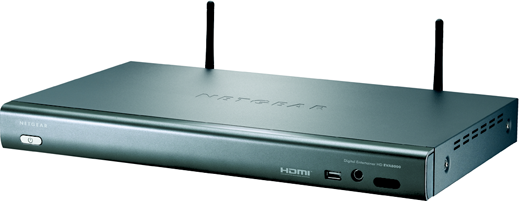
Netgear have finally made the EVA8000 official. It is a wireless (802.11g) device which is capable of streaming not only MP3, WMV, WMA, MPEG1/2/4, AVI, WMV and XviD, but it can also stream video at 1080p. The EVA8000 also organises files across your network in to a library for easier and quicker access. Access to your PC is also possible using your TV remote which allows you to browse through what is on the computer in another room.
Via: Netgear
13 tips for Improving CameraPhone Pictures
For those who use camera phones, you might notice that you do not always get a decent shot with the camera. Devices are becoming one over the last few years with features like cameras, mp3, internet, email and more all converging in to 1 device. However, the camera although it could be 2 – 3 megapixels does not always deliver what you want. This can be for many reasons such as lighting, distance, stability, digital zoom and more. Digital Photography Weblog have created a 13 step guide to creating the best possible photos from your camera phone. It is well worth a read. The titles are below, and please click through to read the full article as it is worth it.
1. Well lit subjects
2. Get Close
3. Keep it Still
4. Edit images later
5. Dont Throw Away mistakes
6. Avoid Using the Digital Zoom
7. Experiment with White Balance
8. Take loads of Shots and Experiment
9. Follow Rules of Composition and then Break them
10. Keep Your Lens Clean
11. Observe Camera Phone Etiquette
12. Rename your Images
13. Use the highest resolution possible on your camera phone
Via: Digital Photography Weblog
y
pRSSReader – Windows Mobile RSS Reader
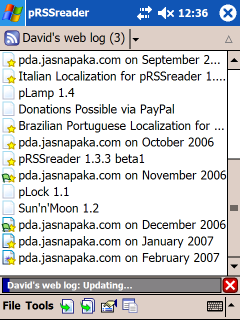
RSS has become an efficient way of reading information from many sources on the internet but by keeping them all in the same place. pRSSReader is a great peice of software written for Windows Mobile which allows you to download your latest feeds to your Pocket PC. An extra bonus feature about this software is that it is free at the moment. It is compatible with Pocket PC 2002 up to Windows Mobile 5 but unfortunatly now with Smartphone Edition. No doubt an update will happen soon to sort this as it would make sense to have the smartphone edition connect via GSM to get the RSS feeds.
Features built in allow you to manage your reads, cache images with in feeds for reading on the road, prozy support, summaries and more. For full details, follow the link below.
Via: pRSSReader
GooPs – Track yourself on Google Earth

Since the launch of Google Earth, we have been able to see satellite images of the earth, quite often in high detail and zoom in and out of a 3D environment. A few years back this would have cost a lot of money to have access to something like this. Mixing Google Earth with a GPS receiver, laptop and some free software you can get a very powerful in car/portable mapping system in seriously cool detail. The software you can use is called GooPs which allows you to interface the GPS device with Google Earth. Once connected and paired via Bluetooth you can fire up Google Earth and track where you visit. Another excellent feature is the caching feature of Google Earth which allows you to put it up to 2Gb. You can then zoom in to the city or place you want to visit and then use the cache to have access to the software while on the road.
The tracking software can be colour coded to show speed increases and other things. Overall it’s a very nice and very affordable solution.
Via: KK
Shutdown Day – 24 March 2007
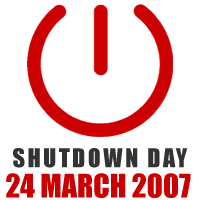
Are you ready for shutdown day yet? Will you be switching off your computer on March 24 2007 for a full 24 hours? Shutdownday.org is attempting to see what would happen in the world if everybody switched off their computer for a whole day. Could you survive with out a computer for the day? I probably could especially with it being a Saturday. However, if they were to run this mid week then there is no chance 🙂 For full details on this day visit the site linked above and let us know if you will be shutting down for the day.
Via: Shutdownday
y




