Evernote has today, pushed out an update for the Evernote iOS app. The update is specifically designed for the iPhone and iPod touch and brings a whole new redesign to the app.
The team behind it used their know-how to create what looks to be a fantastic update. In their own words: “we went back to the drawing board and reconsidered every single aspect of Evernote for iPhone.”
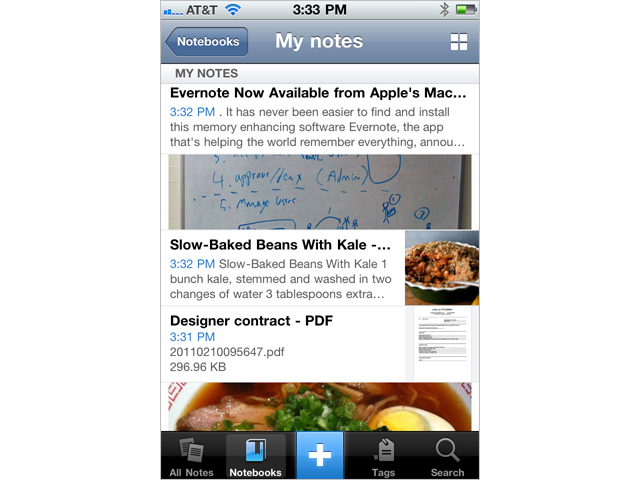
When loading up the app, you’ll notice a total new redesign of the interface. Along the bottom there’s more organization in the app to help you find what you want quicker.
The first menu option is All Notes which gives you a total listing of all the notes you have uploaded, defaulted to date order. Next up is the Notebooks icon that you can tap on to organize by folders and favorites. The Plus button seen in the middle allows you to quickly add a new note. Tags lets you order by tags and search is for a simple search system that they use.
Users are not just limited to the icons at the bottom as when you load up All Notes, you have the option to arrange by thumbail rather than just text. You then have the option to look on a map to geo locate where you first created the note.
Overall, it looks to be a very user friendly upgrade to the app. Although the update is shown for the iPad, I haven’t noticed any visible changes for that version although the iPhone version is a lot different as explained above.
The video below gives a quick run-down of what new has been added:
Via: Evernote





Speak Your Mind
You must be logged in to post a comment.