The Samsung Galaxy Nexus is the latest officially backed ‘Google’ Phone, following in the footsteps of the G1 and the Nexus phones. It comes pre-loaded with Android 4.0 Ice Cream Sandwich (ICS); the Android OS that is supposed to bring together fragmentation that Android has suffered between tablets and phones.
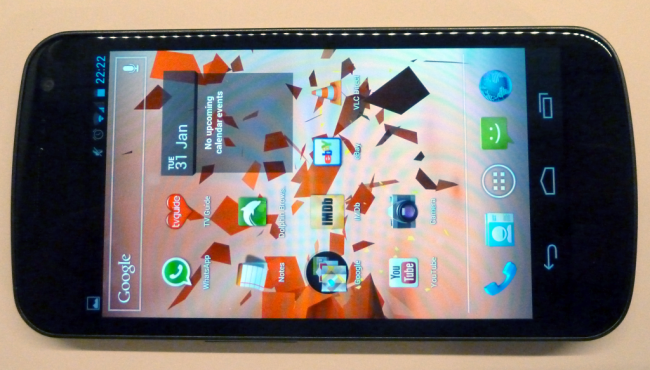
Hardware
The first thing you’ll notice about the Galaxy S is its size; the phone is a beast, no doubt about it. But to be fair, it’s a slim-line and slender beast, with a slightly curved bottom…which I quite liked. The curved glass screen has an oleophobic coating much like the iPhone 4/ 4S. Behind this oleophobic coated piece of glass is perhaps the Pièce de résistance, the AMOLED 4.65”, 720×1280 screen, boasting a 316 ppi pixel density. Lets clarify now, the screen is gorgeous. Colours are vibrant, and HD videos look brilliant! It’s by far a more generous screen to watch films on for size and quality over other phones I’ve used. To power along this giant of a screen Samsung have squashed a Dual-core 1.2 GHz Cortex-A9 processor, with 1gb RAM and a GPU which lies somewhere between the iPhone 4 and 4S.
The second thing you’ll most likely notice is the lack of hardware buttons on the phone, somehow Samsung have pulled it out of the bag and developed a phone with less buttons than the iPhone. It has two; an on/off button, and a volume rocker button. At the bottom of the screen there are three soft buttons; back, home and multitask. They are actually part of the screen, and in certain applications, YouTube for example, they disappear and allow for a much bigger screen for watching video.
Despite the lack of physical buttons the phone works remarkably well. With each press of a soft key you are pleasantly tickled with haptic feedback for confirmation. I never found myself needing any more physical buttons, and if I were to choose between this phone and one with a smaller screen with hard keys…I’d choose the bigger screen every time.

The phone has a USB charging port on the bottom, along with a 3.5mm headphone jack. My personal preference would be to have the headphone jack on the top, but it certainly would not enough to put me off buying one.
The build quality of the phone seems good, considering it is entirely plastic. The ‘grippy’ back actually felt slippier to me though, and on a few occasions I nearly dropped the phone.
The battery life of the phone was adequate at best. In the time I used the phone I often topped it up for an hour or so via USB when at work as I always doubted it’d get me through the full day otherwise. I think for phones that do so much a daily charge cycle is sufficient, however, I felt the Galaxy Nexus was slightly below par for that.

The rear camera on the phone was a pleasant surprise. Photos were very quick to shoot, feeling almost instant. The quality was more than adequate for a phone, which was expected with the 5MP resolution, but a little below that of both the iPhone 4/4S I’d say. The front camera wasn’t as impressive. Of the few pictures I snapped they seemed rather grainy and not brilliant quality. Obviously they’re not expected to be as good as the rear facing camera, but I was a little disappointed. Despite the distinctly few hardware buttons Samsung have managed to allow the user to take screenshots on the phone, a very useful feature which has been missing from the standard Android OS for a long time. Pressing the ‘volume down’ and ‘power’ buttons allows the user to take a screenshot, which is saved into the gallery.
Overall I was very impressed with the hardware of the phone. It looks great, and the hardware spec’s are very impressive indeed.
Sample Photo – More in Thumbnails Below

OS
It’s been a long time since I’ve owned an Android based phone, my last was the HTC Magic. I have fond memories of the OS for the most part, but there were always some frustrations; feeling it was complete, but not polished. Menu navigational buttons were sometimes at the top of the screen, other times at the bottom and you often felt like you were guessing. Well, ICS has remedied a lot of these concerns…but not all. Generally the menus make sense and are intuitive. For someone who hasn’t used the OS in a while I was always able to achieve what I wanted with just a few clicks.
The OS home screen now has a dock at the bottom of the screen with five icons. The central icon is a menu icon and cannot be moved or changed. The other four icons are inter-swappable with any other applications you so choose. The menu is perhaps one area where I did feel a little confused at first. When entering the menu you are greeted with a 4×5 array of icons (apps), in alphabetical order. You scroll right to access the subsequent page of apps and so forth. After scrolling to the last page of apps you can scroll again to access the widgets, which must then again be scrolled through to get to the end of the list. You can jump straight to the widgets by tapping the tab at the top, but I felt it was all just a little messy and unclear the first time I used it.
Moving onto widgets, they are perhaps my favourite aspect of Android when compared to iOS. The ability to place live widgets on your home screen makes the phone alive. I found myself filling my screen with widgets for my calendar, football scores, weather, news, navigation shortcuts and more. The ability for developers to easily develop programs and widgets is great, but it comes at a price. As I searched the marketplace I was greeted with several antivirus programs. Open source software comes with a distinct danger… but alongside this danger is much, much more freedom, which I like.
In the whole time I was testing the phone it only crashed once, while playing YouTube videos. The rest of the time the phone was fast, responsive and stable.
The stock browser was plenty adequate for my browsing needs. It allows 16 tabs, all of which are quickly accessible and the ability to play flash video was most welcome. The huge screen and impressive browser provided me with a more full browsing experience when compared to my iPhone 4. I always thought the iPhone 4 screen size was perfect…after using the Galaxy Nexus i’m not so sure!

There are a few other niggles with the OS along with those few already mentioned. I must stress that these are small niggles however! The OS was very impressive overall. Several times when installing an app two identical shortcuts were created on the home screen, so one had to be deleted. Another niggle with the OS is that icons are often different sizes, and one was even incorrectly aligned as can be seen in one of the screenshots below. This no doubt stems from the mass range of screen sizes and resolutions available with Android phones, but a standard icon size should be mandatory. My final niggle is the slow speed of the auto-rotate. It would sometimes take a second or longer to rotate around, which is quite a while when you have to keep sitting there waiting multiple times. I’m sure this can be fixed with an OS update as never anywhere else did the phone lag or begin acting slow.
Multitasking on the phone is simple and has a dedicated button, which I love. When the right soft key is pressed a vertical list of screenshots is presented. Scrolling through the list allows you to choose any of the other currently running apps. The screenshots are a nice feature as you can see the screen at the exact time you left it. To close apps you can swipe them left or right to flick them off the screen. A ‘close all apps’ option would be nice, but I didn’t see one. If it was there it was embedded in a menu. A nice easy to find button to close all apps would be great.
When I last left Android, I felt frustrated at the lack of apps available. It felt like all the apps I wanted were only available from Apple. This was not the case now, each app I use regularly on my iPhone was available on Android…and often for cheaper or free even. The Marketplace was impressive, with categories clearly set out. It was nice to see books and movie rentals in there alongside apps.
 Google navigation worked really well during my test, and is a huge bonus over the standard Maps app on the iPhone. I love that you can do navigation using street view, picture to the left, it makes getting places so much easier as you can see buildings and recognise them. The menu system seemed easy enough to use, but my main concern was battery life and the fact that as soon as you lose signal you’d lose the ability to use streetview. Although I assume the standard map navigation will still work!
Google navigation worked really well during my test, and is a huge bonus over the standard Maps app on the iPhone. I love that you can do navigation using street view, picture to the left, it makes getting places so much easier as you can see buildings and recognise them. The menu system seemed easy enough to use, but my main concern was battery life and the fact that as soon as you lose signal you’d lose the ability to use streetview. Although I assume the standard map navigation will still work!
Overall the Android OS has come on a long way since I used it. It now feels polished. There are a few niggles, but I also have niggles with the way iOS works sometimes. No phone or OS will ever be perfect. The response of screen and button clicks is very impressive. The phone is definitely snappy, and only felt laggy during the auto screen-rotate, as previously mentioned.
So, here endeth my review! Alas, the phone has gone back now and I am back to using my iPhone…and to be honest, I’m actually really missing the Galaxy Nexus. It’s a great bit of kit and I’m very tempted to get one for my own use. My main concern would be the battery life, and whether I could cope it.
The model we reviewed was from the Three network in the UK.


































Speak Your Mind
You must be logged in to post a comment.