A couple of days ago a feature was found in iOS 5 that revealed the camera app has a deactivated panorama mode built in. Apple has chosen to simply switch it off so that the option is not available. We don’t know the reason for this other than it probably isn’t a finished feature yet which will be activated at a later date when Apple have tidied it up a little.
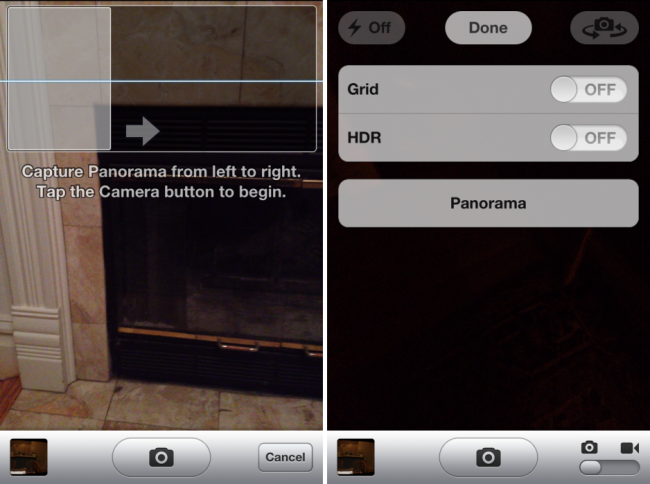
Anyway, activating the feature at the time required you to jailbreak your iPhone 4 (any Gyroscope enabled iOS device). For some, this wasn’t a workable solution for a few reasons: 1)Some don’t like jailbreaking and 2)iOS 5 is currently a tethered jailbreak which kind of kills it for some people… meaning they don’t want to have to tether each time they reboot their phone. For those on the iPhone 4S or iPad 2, jailbreaking isn’t yet an option.
There is now a workaround that lets you activate the Panorama mode on any iOS device with a camera and gyroscope and it’s thanks to a utility called iBackupBot. The utility lets you access an iOS backup created by iTunes and make changes and save the file. By doing this you then restore the backup and the tweaks you have made activate the functions… no jailbreak required.
Redmond Pie has put together the following instructions on how to do this. We suggest following along on that site as it also has screenshots to help you along.
Step 1: Backup your device’s data in iTunes. This is not the usual precautionary measure, you’ll actually need to modify this backup in order to perform the hack.
Step 2: Download iBackupBot from here. It’s compatible with both Windows and Mac.
Step 3: Once it’s finished downloading, install and launch.
Step 4: Locate your com.apple.mobileslideshow.plist file, as depicted below.
Step 5: Double click the file which will take you to the editing page.
Step 6: Directly belowDiskSpaceWasLow , add EnableFirebreak then hit the disk icon to save.
Step 7: Restore to your backup via iTunes.
Step 8: The process is now complete. Launch the Camera.app, navigate to Options and click on Panorama to begin shooting images in panorama mode.





Speak Your Mind
You must be logged in to post a comment.