 The LG Viewty Smart GC900 is an upgrade from the popular LG Viewty launched back in 2007. The latter version was launched a few months ago in June. We decided it was time to take a look at the LG Viewty Smart and review it to see how it compares to the latest phones from LG.
The LG Viewty Smart GC900 is an upgrade from the popular LG Viewty launched back in 2007. The latter version was launched a few months ago in June. We decided it was time to take a look at the LG Viewty Smart and review it to see how it compares to the latest phones from LG.
The Viewty Smart is a big upgrade to the original Viewty. It uses the S-Class 3D interface that we first saw on the LG Arena, has an 8 megapixel camera, A-GPS, 1.5GB of memory, WiFi and HSDPA. Looks wise, the LG Viewty Smart looks more similar to the Arena in design rather than the original Viewty. That’s understandable though considering the original Viewty is around 2 years old now.
On the left side of the LG Viewty Smart you will find the microSD slot and an application button.
On the right side of the phone you have the camera shutter button, volume (up/down) and a cover which reveals the headphone, USB and charging port.
LG Viewty Smart Menu’s
 When first switching on the Viewty Smart, you are presented with the usual S-Class “press & hold to unlock” button which when pressed the menu system loads up. When in the menu system you see the usual 4 menu system that reverts back to where you left off. On the first screen you are presented with a default 6 items that include your recent call history, write message, music, alarm, browser and gallery. By pressing and holding on one of the icons you get to edit the icons on the home page which could include extras such as a button to your RSS feeds, email, video calls, google, google maps etc… to name a few.
When first switching on the Viewty Smart, you are presented with the usual S-Class “press & hold to unlock” button which when pressed the menu system loads up. When in the menu system you see the usual 4 menu system that reverts back to where you left off. On the first screen you are presented with a default 6 items that include your recent call history, write message, music, alarm, browser and gallery. By pressing and holding on one of the icons you get to edit the icons on the home page which could include extras such as a button to your RSS feeds, email, video calls, google, google maps etc… to name a few.
Scrolling to the right you are presented with a widgets menu which are interactive programs such as a calculator, weather reports and other features such as a message bar showing you how many missed calls you have along with unread text messages and unread emails. The Viewty Smart allows you to scroll up and down on this page to add more widgets then your screen estate allows for which is handy.
The next page is the home to your contact which you are able to scroll through to make calls while the last menu is home to your multimedia content with both images and video showing on the page which can be easily selected.
By pushing the menu icon at the bottom left of the screen you are presented with a larger menu which has a default of 4 icons per row covering 4 rows. Each row can be moved to the right to reveal more functions. Each row is also split up in to categories which include Communication, Multimedia, Utilities and Settings. When rotating the phone the menu automatically rotates which then is home to 32 icons rather than the 16 on the portrait view. The phone can also be rotated in both directions depending on your own preference.
LG Viewty Smart Camera
 Feature wise the phone has the 8 megapixel camera that we mentioned near the beginning of the review. An LED flash is also included to brighten up your subject if light conditions are low. Pictures are what can be expected from a camera phone, ie, fast moving subjects cannot really be captured. The camera is quite sluggish when trying to lock on and focus and you’d struggle to capture a decent moving shot. However, if you have a relatively steady hand and a slow moving, or still subject, then you will capture some nice photos on the 8 megapixel camera which is also thanks to a fairly decent sized lens from Schneider Kreuznach. When capturing images the camera has an intelligent shot mode that allows it to analyse the image it’s looking at and adjust the subject and background compared to pre programmed scenarios. Another feature common on all LG phones I have used is the slowmotion recording that allows you to film subjects at 120 frames per second. This allows the action to be slowed right down for some really cool videos. The camera on the front of the device can either be used to capture a self portrait shot, or be used for video calls. This camera has a lower resolution. To clarify the sluggish point, it seems a lot of mobile phone cameras just cannot acquire a focus lock on the subject and when hitting the shutter button there is also a short delay. This seems normal for camera phones though. Picture quality is fantastic in the right conditions though.
Feature wise the phone has the 8 megapixel camera that we mentioned near the beginning of the review. An LED flash is also included to brighten up your subject if light conditions are low. Pictures are what can be expected from a camera phone, ie, fast moving subjects cannot really be captured. The camera is quite sluggish when trying to lock on and focus and you’d struggle to capture a decent moving shot. However, if you have a relatively steady hand and a slow moving, or still subject, then you will capture some nice photos on the 8 megapixel camera which is also thanks to a fairly decent sized lens from Schneider Kreuznach. When capturing images the camera has an intelligent shot mode that allows it to analyse the image it’s looking at and adjust the subject and background compared to pre programmed scenarios. Another feature common on all LG phones I have used is the slowmotion recording that allows you to film subjects at 120 frames per second. This allows the action to be slowed right down for some really cool videos. The camera on the front of the device can either be used to capture a self portrait shot, or be used for video calls. This camera has a lower resolution. To clarify the sluggish point, it seems a lot of mobile phone cameras just cannot acquire a focus lock on the subject and when hitting the shutter button there is also a short delay. This seems normal for camera phones though. Picture quality is fantastic in the right conditions though.
LG Viewty Smart Features
The screen is very good on the phone and measures 3 inches diagonal. It has 480 x 800 pixels which is quite a nice resolution for a phone of this size which makes using the phone quite a nice experience as images, menus and other features are nice, sharp and vibrant.
Multimedia wise the phone can handle the regular formats that you would expect including DivX and XviD formats for video. As with a number of the later LG phones the LG Viewty Smart also has sound provided by Dolby to give a decent sound quality when listening over headphones.
For geo-tagging purposes the Viewty Smart includes an A-GPS chip allowing you to tag photos with the co-ordinates of where you took the picture.
Memory wise it has 1.5GB built in that can be expanded a further 32GB thanks to the microSD slot on the side of the device.
Overall it’s an impressive mobile phone. The S-Class user interface works quite well on this phone and seems a little more responsive than previous versions I have used in the past. If you want a phone that looks good, works well and has a very good camera, nice screen then check out the Viewty Smart.
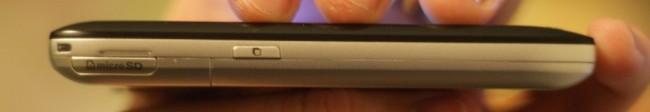











This is the best review on this great phone that I have read!