Microsoft has released a codec pack update for Windows 7 that can read RAW format images captured on 120 digital SLR cameras. When downloaded, the new codec allows users to use Explorer or Photo Gallery to view the images. Prior to this update RAW format users had to use other 3rd party software to quickly see the images.
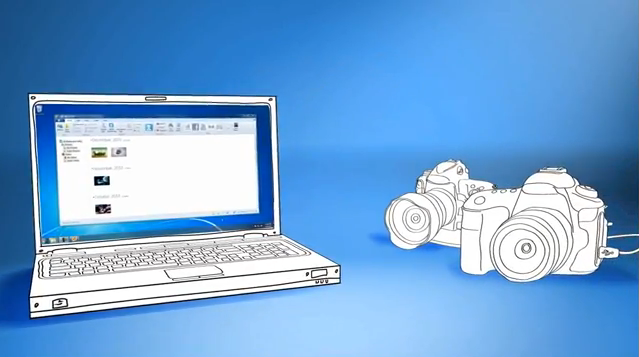
Viewing is only part of the story. Photo Gallery will also support editing copies of your raw images. Because raw files are like digital negatives, they’re protected originals, not to be altered or harmed. We know your originals are precious, so if you want to alter a raw image, Photo Gallery makes a copy of the raw original and converts it to either JPEG or the far superior JPEG-XR (or HD Photo) format. With JPEG-XR, all of the quality of the raw original is there so you can fine-tune different editing effects. You can fix red-eye, remove blemishes, or make detailed image adjustments with confidence knowing your original raw file is safe. When you use your raw files to construct an amazing panoramic stitch or Photo Fuse, a new file is generated and you get an even higher quality result than before.
For those who prefer to capture in RAW format vs JPG this is an excellent update and one well worth downloading. More details of the changes can be found over on the Windows Team Blog. More details are also available in the Youtube video embedded below:





Speak Your Mind
You must be logged in to post a comment.