We often come across iPad and iPhone concept ideas. Normally they relate to something that is unreleased such as the hardware or some software feature that isn’t available. Today, the concept we came across was for a spruced up version of multitasking on the Apple iPad. The regular multitasking on the iPad happens when you double tap the home button and a bar scrolls up from the bottom of the screen to reveal which apps are still in use. You can then scroll to the right to find the app you want to carry on with or tap elsewhere to close it out. This new version is a little different.
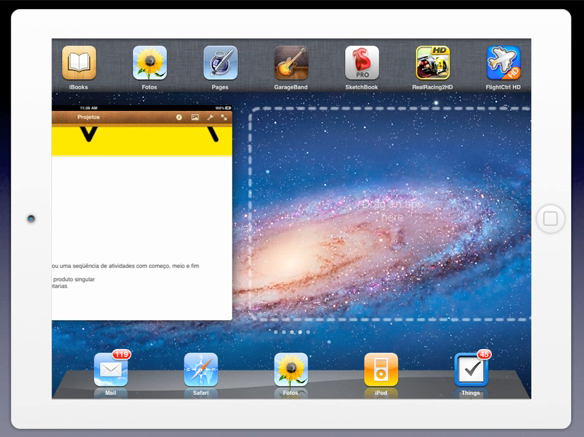
The mockup multitasking on the iPad comes from Marcos who has created 2 rows of apps on the screen with preview windows in the middle of the screen that almost fill up the space. Running apps are shown in the windows and to get to another app, you scroll left or right. At the end of the scroll there’s also a blank template for you to drop an app in to. Check out the video below to see it in action. These types of concept are what we hope Apple will pick up on.





Speak Your Mind
You must be logged in to post a comment.