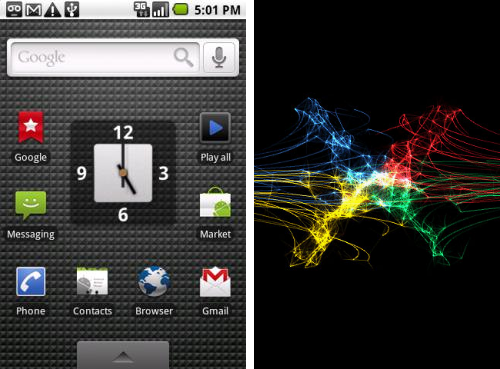 Android developer Manup456 has recently updated his Eclair ROM for the T-Mobile G1 from Android 2.0.1 to Android 2.1. The step up to the 2.1 OS means that Live Wallpaper is now available to G1 users should you wish to follow the step by step instructions to get it loaded up on your phone. If you were running Manup456’s ROM before the latest V1.5 then another thing to note is that the camera now works in the latest 1.5 version of his ROM.
Android developer Manup456 has recently updated his Eclair ROM for the T-Mobile G1 from Android 2.0.1 to Android 2.1. The step up to the 2.1 OS means that Live Wallpaper is now available to G1 users should you wish to follow the step by step instructions to get it loaded up on your phone. If you were running Manup456’s ROM before the latest V1.5 then another thing to note is that the camera now works in the latest 1.5 version of his ROM.
So, if you want to test out the latest Android ROM on your G1 then check out the thread over at AndroidSpin or XDA Developers that includes full steps to get it working on your phone.
The video below shows the previous version 1.4 running on the G1 which just had the static background. Of course in 2.1 the Live Wallpaper is now functional.
As with all ROM changes, make sure you read the instructions fully, sort out the software tweaks and make sure you have the correct radio installed… if that’s the case then go ahead and install. Something else to note is that you need to perform a wipe on ext, data and dalvic as per the instructions found here.





hi im new to this rooting thing i was wondering if someone could email me the dl links for the radio and recovery so i can put the eclair rom on my g1.. again im new to this so a bit scared dont wanna mess up my phone lol, ive already rooted it if your wondering.
hi i currently have an iphone and a g1 i really know how to unlock and customize mi iphone… but i dont know how to do anything on the g1 only the borring call, text and internet… can any one please let me know how can i install this update Eclair on mi g1 from the begining because all i know is how to enter the recovery menu and nothing else… please i need help with g1